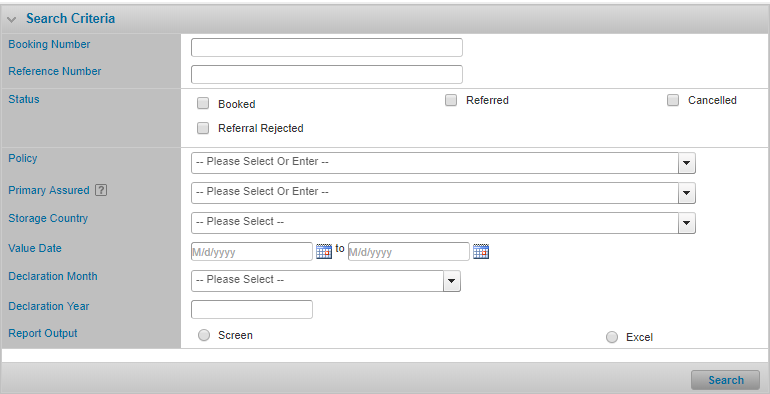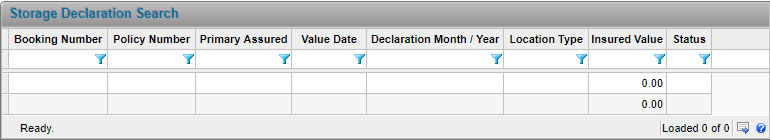Storage Declarations
Users can search, create, book, and cancel storage declarations based on their security rights.
Searching for an Existing Storage Declaration
Why would I search for an existing storage declaration?
To verify the declaration’s details or to find a declaration that needs to be updated or cancelled.
Before Getting Started
- You have scope to at least one policy that is set up to allow storage declarations.
- You are assigned the View Storage Declarations security right.
Steps
-
Hover your mouse over Storage in the main menu at the top of the screen; click Storage. The system displays the Storage Search screen.
-
Optionally, enter search criteria to narrow your search.
- To search for a specific storage declaration, enter the Booking Number.
- To search for a storage declaration of a particular status, check one or more of the relevant Status checkboxes.
-
Click Search. The system refreshes to display the matching storage declaration results at the top of the page.
Note: If only one result is found, the system automatically displays the Storage Declaration screen loaded with that declaration’s details.
-
In the Storage Declaration Search results, click the Booking Number hyperlink for the declaration you wish to access.
Some columns have been hidden.
Result
The system opens the Storage Declaration screen displaying the saved values of the selected declaration.